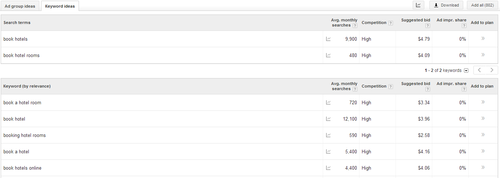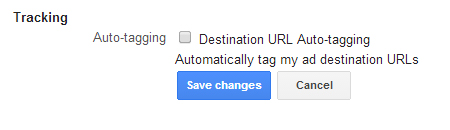After you have created your campaign, the next step is naming your ad group and creating your first ad for the group. Here is an example of ad we created for booking Las Vegas hotels.

After you have created your campaign, the next step is naming your ad group and creating your first ad for the group. Here is an example of ad we created for booking Las Vegas hotels.

1. Insert your display URL. The display URL is what users will see in green font. It’s not where your ad will send them too when it’s clicked. Ideally you should display the domain name with the keyword in it:http://lvhotels.com/Las-Vegas-Hotels and make sure it redirects to the landing page you want. You can also just leave your domain there: http://lvhotels.com for branding purposes.
2. The destination URL is where you will place the landing page URL. The landing page should have a call-to-action like subscribing for a service, subscribing to a newsletter, signing up for an account, etc.
Next is to add keywords to your ad. Google will recommend you a list of keywords for your ad but you should avoid using them since they are not the best keywords to go for. Some of the keywords that were suggested by Google may be overpaid keywords. It is important to do your own keyword research to find the best keywords for your ad.
Some examples of keywords we would use for our Las Vegas Hotels ad would be: book las vegas hotel rooms, las vegas 5 star hotels, las vegas hotels, las vegas hotel rooms, book hotel rooms in las vegas. When adding your keywords you can wrap the keyword with brackets if you want exact match or quotes for phrase match. E.g [las vegas 5 star hotels] or “las vegas 5 star hotels”.
Another way of adding keywords for a business like this would be to set the geo location to Las Vegas and adding keywords like 5 star hotels, hotel rooms, book hotel rooms, etc. so that you only target people in Las Vegas who probably want to book a hotel immediately. This is one way to improve your conversions and also see a higher volume of ad impressions.
You can add additional ad groups to your campaign by going to your campaign and clicking the “+ Ad Group” button. You can also duplicate your ad group, keywords, etc. by copy and paste. This is useful feature for when you want to substitute a keyword like “hotel” with “casino” in another ad group. To duplicate an ad group, go to the ads tab and check mark the ad. Then click on the “Edit” drop down menu and select Copy then select Paste. You can also use Ctrl+c and Ctrl+V.