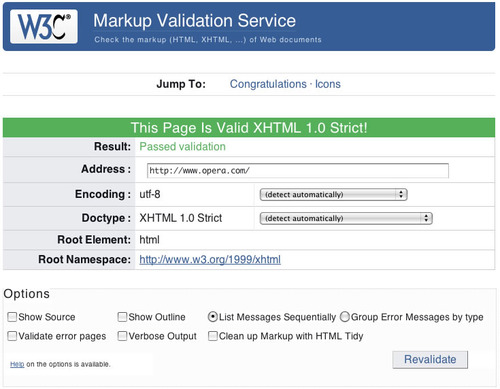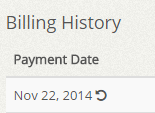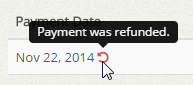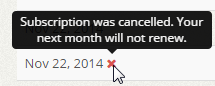A CDN is a system of distributed servers that deliver webpages and other content to a user based on geographic locations of the user, the origin of the webpage and a content delivery server.
CDNs can also provide protection from DDoS attacks and security for your website as well as improving website performance and speed.

One CDN service that we recommend using is CloudFlare. You can sign up to CloudFlare athttps://www.cloudflare.com.
You can also try out other CDN services such as MaxCDN, EdgeCast, Amazon CloudFront CDN and more. Check to see which one fits the best for you.