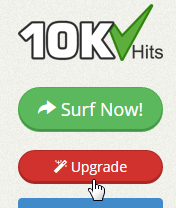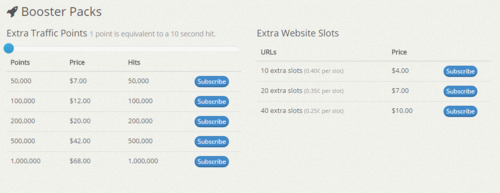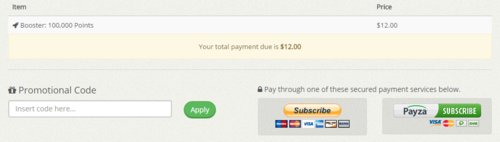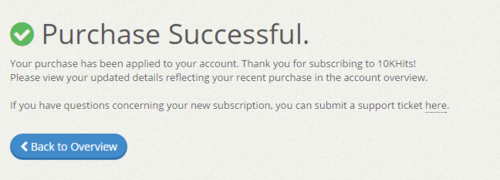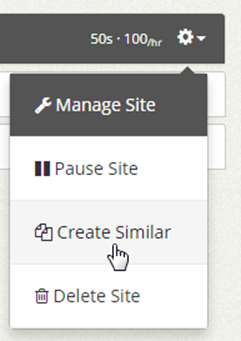10KHits offers three different plans: Basic (Free), Pro ($10/mo) and Business ($29/mo). If you are a Basic member, you’ll receive your 100 sign up points upon sign up. You’ll also earn 80% of each hit back to your available points balance. If you don’t have the time or resources to surf, you can purchase one of our subscription plans for 50,000 – 200,000 monthly traffic points and receive 120% – 200% of each hit back to your websites depending on your subscription plan.
10KHits is a scalable traffic exchange that lets you decide how long you want your visitors to stay on your website from 10 seconds (1 point per hit) to 60 seconds (6 points per hit). Each point is equivalent to a 10 second visit.
To start earning points and receiving hits, you’ll need to download and run our recommended program called10KHits Exchanger. You can also surf directly from our website (not recommended).
Filed under: Documentation→Getting Started
Tags: 10khits, basic, business, earn, exchange, extra, free, getting started, how, how it works, it, plans, points, pro, scalable, slots, traffic, traffic points, website, website slots, websites, works
You can increase your website slots in two ways. One way is to upgrade your account to Pro or Business. With a Pro account, you’ll get 10 website slots and with a Business account you’ll receive 45 website slots. If you need additional website slots for your account, you can also buy extra slots from booster packs. You can buy 10 extra slots for $4, 20 extra slots for $7 and 40 extra slots for $10. You can upgrade your account and buy booster packs by clicking the red “Upgrade” button on the left side of the dashboard after logging into your account.
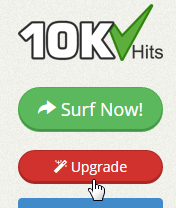
Scroll to the bottom of the page to view our boosters.
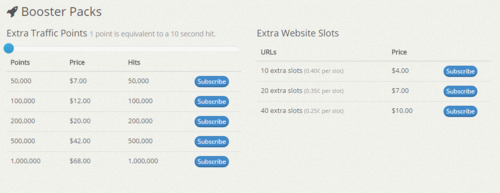
The extra website slots booster pack is a monthly subscription that will continue to be renewed every 30 days until unsubscribed or cancelled. Click on the “Subscribe” button of the booster pack you want to purchase to go to the Review Your Order page. Here you can add a promo code or checkout your order by using PayPal or Payza subscribe.
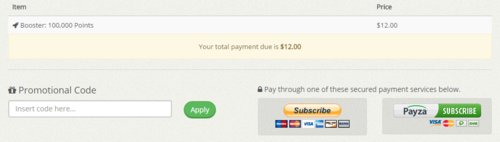
After subscribing, you should be sent back to the Purchase Successful page. From here, you can check the account overview to see that your account has been upgraded. You may buy booster packs as many times as you like to fit the desired size of your websites or business.
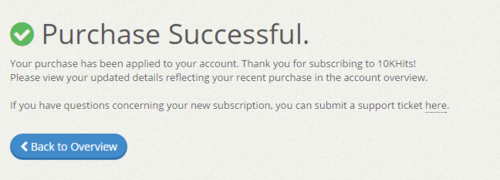
Filed under: Documentation→Getting Started
Tags: 10khits, account upgrades, booster, booster packs, boosters, buy, buy booster packs, extra slots, extra website slots, getting started, purchase, sites, slot, slots, upgrade, URL slots, website slots, websites
The Maximum Hits per Hour is 500 per website campaign. If you are looking for a higher maximum, you can create similar campaigns multiple times.
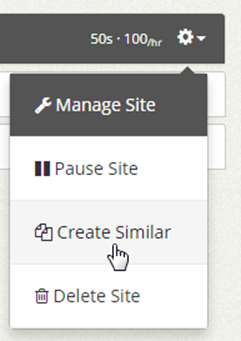
For instance, if you want a maximum of 1500 hits per hour for one website, you can use 3 website slots for that one webpage and set each maximum hits per hour to 500.
Filed under: Documentation→Getting Started
Tags: getting started, hits, hour, increase, maximum, maximum hits per hour, mhph, per, website slots
The biggest plan we offer is our Business plan however you can scale it by adding multiple booster packs to make your plan as big as you’d like. For example, you can buy the Business plan and purchase 5 booster packs of the 40 extra URL slots and 5 booster packs of the 1,000,000 extra points. As long as you are subscribed to these booster packs, you’ll have 200 extra URL slots and 5,000,000 points on top of your Business account every month.
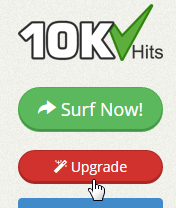
To buy booster packs go to the Upgrades tab from the left sidebar of the dashboard and scroll to the bottom of the page. Click on the Subscribe button of the booster pack you want to purchase and pay using one of the payment systems available.
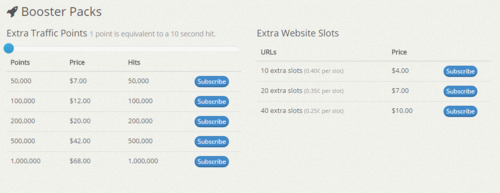
Filed under: Documentation→Getting Started
Tags: bigger plans, booster, booster packs, extra points, extra slots, getting started, packs, traffic points, upgrades, website slots