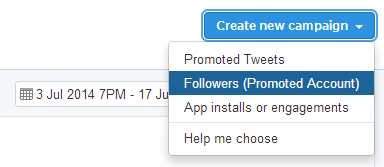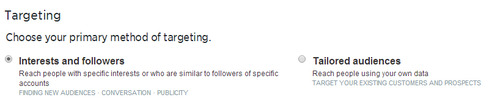Other than engaging users with interesting tweets and building relationships to gain followers, you can also promote your account using Twitter Ads. Select the Followers (Promoted Account) from the Create new campaign drop down button.
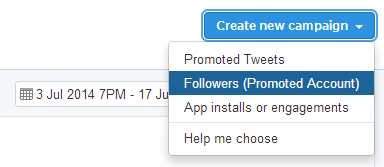
On the next page, pick a campaign name and select when you want to run the campaign. You can run the campaign continuously or start/stop it at certain dates. We recommend running the ad continuously since you can pause the campaign any time you like.

The next step is selecting your primary method of targeting. Unlike promoted tweets with four targeting options, you can only choose between targeting your audience by interests and followers or by tailored audiences for promoted account.
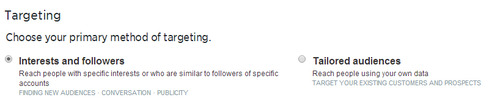
With interests and followers, you can target people who follow your competitors. This is a good way to increase your brand awareness to those who are most likely to convert. All you would do is input the usernames of your competitor’s Twitter accounts. Tailored audiences are for reaching people from your own data like e-mail lists or website visitors.
We recommend targeting interests and followers. As you learn more about Twitter ads, you can experiment with the other options.
Once you have set the audience targeting, you can set the locations you want to reach (United States, Canada, etc), target by gender and language. The next step will be telling users why they should follow your account. You can use a tweet you’ve already created or create a new tweet that will convince them to follow you. Set a total or daily budget and run the campaign.