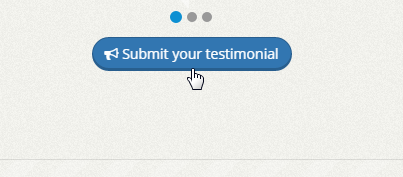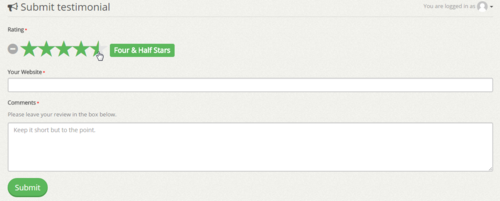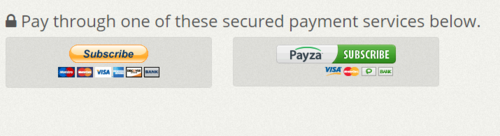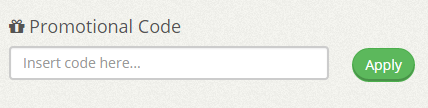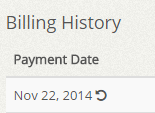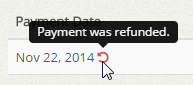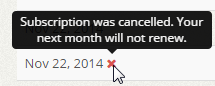You are allowed 3 accounts per IP address however, we may suspend your accounts or URLs if we believe you are abusing our system.
Filed under: Documentation→Getting Started
Tags: account, accounts, getting started, multiple, multiple accounts
Please log into your account and go back to our homepage. Scroll down to the “What People Say” section. Here you will see a button that is only displayed when you are logged on. Click on “Submit your testimonial” button.
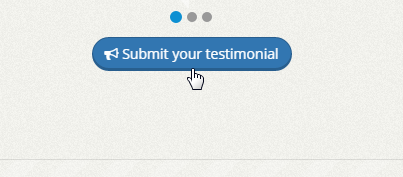
Give a rating, input your website URL and review our service then click the submit button. We will handpick the testimonials to be featured on our homepage. Featured testimonials will display your review including your website URL. We may also reward points for your testimonials.
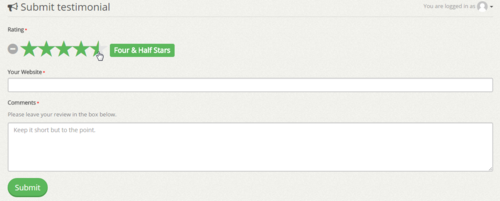
Filed under: Documentation→Getting Started
Tags: getting started, reviews, submit testimonials, testimonial, testimonials
If you are still subscribed to our service, you will be charged after 30 days on a month-to-month basis. All of our upgrade plans as well as our booster packs are 30 day subscriptions but you can cancel the subscription any time you like in Paypal or Payza. If you are only looking for a one time purchase be sure to unsubscribe any time during your first month.
Filed under: Documentation→Getting Started
Tags: • getting started • automatically charged • subscription
No, we only allow month-to-month payments. If you’d like to keep using our service, you’ll need to keep the automatic subscription payments active and pay on time at the end of 30 days.
Filed under: Documentation→Getting Started
Tags: advance pay, getting started, subscription
We currently accept PayPal and Payza payments. These payment systems accept credit/debit cards as well. If you’d like to use your debit/credit cards, you must add them to your PayPal or Payza account and use them from there. PayPal accepts Visa, MasterCard, American Express and Discover. Payza accepts Visa and MasterCard.
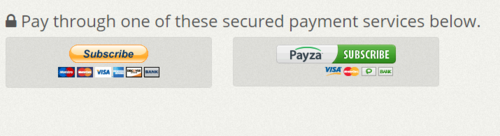
If you cannot pay using Paypal or Payza please contact support to explore other options.
Filed under: Documentation→Getting Started
Tags: credit cards, getting started, payments, paypal, payza
No. When you subscribe to our service, we will automatically charge for your subscriptions after 30 days. If the payment is not met then your plan or booster packs will be discontinued until you subscribe to them again.
Filed under: Documentation→Getting Started
Tags: charge, getting started, payments
Yes. As long as you are subscribed to the plans and/or booster packs, you will be charged whether or not you choose to use our services. It is your sole responsibility and duty to unsubscribe to our services when you decide not to use them anymore. Unused points will remain in your account’s points balance indefinitely. PayPal and Payza will usually send an invoice to remind you of any upcoming payments.
Filed under: Documentation→Getting Started
Tags: getting started, payments
Yes. We’ll let you know about our latest promo code at the top of the page after you have logged on. We usually offer promo codes during or near holidays. You can also check our blog or social media pages for some awesome deals.
To apply a promo code, on the Review Your Order page you will see a promotional code box. Insert the code which is case sensitive and click Apply.
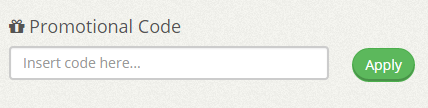
If the promo does not work, it is possible it is expired or that you insert the wrong code. Make sure that the code is insert exactly how you see it (case sensitive). You can also contact our support team if you believe the code is having technical issues.
Filed under: Documentation→Getting Started
Tags: coupons, discounts, getting started, promo codes
You can check your PayPal or Payza account to see whether we have refunded your purchase. You may also visit the History tab on the left sidebar of the dashboard.
Under the Billing History section, by the date of your purchase you will see a reversal icon similar to this.
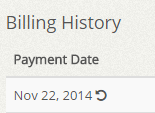
If you place your mouse over the icon you will see “Payment was refunded.”
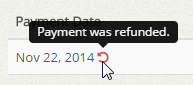
It may take a few days for the payment to be refunded to you.
Filed under: Documentation→Getting Started
Tags: 10khits, billing, getting started, history, refund, subscription
You can check your PayPal account to see whether your subscription has been cancelled. There are numerous reasons why your subscription may be cancelled.
Here are a few reasons:
• You forgot to pay for your subscription when it was due.
• You cancelled subscription via our Billing page.
• You decided not to continue with the subscription and cancelled it manually through PayPal system.
You may also visit the History tab on the left sidebar of the dashboard.
Under the Billing History section, by the date of your purchase you will see an X icon similar to this.
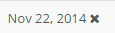
If you place your mouse over the icon you will see “Subscription was cancelled. Your next month will not renew.”
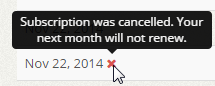
Remember that it is your responsibility to cancel subscriptions or renew subscriptions on your own. We will not refund subscriptions that are already paid more than 30 days ago. You can also submit a support ticket to us to confirm if subscription has been cancelled.
Filed under: Documentation→Getting Started
Tags: 10khits, billing, cancel, cancelled, getting started, history, subscription