How do I add booster packs to my account?
Tuesday, December 15th, 2015
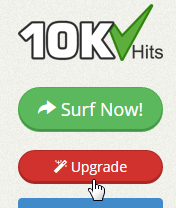
To add booster packs such as extra website slots or extra traffic points to your account, log into your dashboard. Go to the upgrade page and scroll to the very bottom.
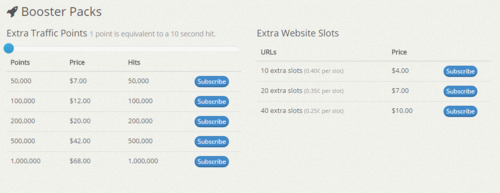
You can use the slider to see how much hits you would receive if you set your visit duration higher. The slider is for reference only and you can always change the visit duration in the Manage Site settings to increase or decrease the amount of hits you would get out of your points.
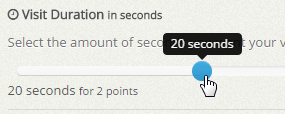

Discover how to get free web traffic and amplify your online presence with 10KHits.

Filed under: Documentation→Getting Started
Tags: 10khits, account upgrades, booster, booster pack, booster packs, boosters, extra points, extra slots, extra traffic points, extra url slots, extra website slots, getting started, points, sites, slot, slots, traffic points, upgrade, upgrades, website, websites
Exclusive Offer!
1,500,000 Points for $110 $68. If you're running low on points — don't miss out
limited time