How do I pause or resume a website campaign?
Saturday, December 12th, 2015
Click on the “Websites” tab on the left sidebar of the dashboard.
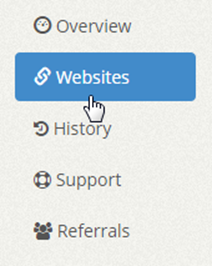
Hover over the website campaign you would like pause and click the gear icon. A drop down menu will appear with the option to pause the campaign.

If your campaign is paused and you would like to resume it, open up the gear icon menu again and click Resume Campaign.


Why Should I Be Using WordPress Instead of Coding From Scratch?
Amplify your new blog’s visibility with data-driven approaches to free website traffic acquisition.

Comprehensive Overview: Driving Organic Visits to Your Startup’s Website
Filed under: Documentation→Getting Started
Tags: campaign, campaigns, getting started, my URLs, pause, pause campaign, resume, resume campaign, URL, URLs, website, websites
Exclusive Offer!
1,500,000 Points for $110 $68. If you're running low on points — don't miss out
Buy Now — Save $42!
limited time