Understanding Crawler Bots and How They Impact Your Website
Wednesday, May 25th, 2022

You’ve probably noticed that the Google Search Console is a new and improved version of the old Webmaster Tools. You may have even been using it for a while now, but you’re not quite sure what all those numbers mean or how they impact your website’s performance. If this sounds like you, then read on! In this article, we’ll go over what each number means and how it can help you monitor your site’s performance with ease.
- What is a Crawler Bot
- How do Crawlers work
- Why are crawlers important for SEO
- How to monitor your crawlers
- Understand how search analytics can help you optimize your website’s content
Since everyone uses Google Search in a different way, it is important to add your website to the Google Search Console and add some keywords. This will allow you to see how people are actually searching for your site so that you can optimize it better. You don’t have to have a blog or website of your own – simply adding yourself as the owner of a site will allow you to monitor your analytics.
Once you are in the Google Search Console, there are three numbers that are particularly important for monitoring how well your website is doing on search engines. These numbers are what’s known as “crawlers.” These crawler bots tell us how many visits each page gets every day, so that we can see how well your site is doing overall.
What is a Crawler Bot
First, let’s go over what a crawler bot is and why you should care about them in Google Search Console. The crawlers are one of the main ways to monitor your website’s popularity in search engines, but they are much more important than just numbers on a screen. Without the crawlers, it would be impossible for you to find data on how your website is performing online because Google Search doesn’t crawl every page of every site on the internet. For example, if you own a blog that has 100 pages, but no search engine bot came across one of them ever, then that page would never show up in Google’s search, and you would never know about it. This is why crawlers are such a big deal – having one visit your site means that someone out on the internet found your page through a Google Search and will return to it later on without you having to do anything more. Crawler bots are like a free traffic bot for your website, a bot that will index your website onto search engines like Google so you can receive organic traffic to your site when someone searches for a keyword relevant to your site.
How do Crawlers work
Crawlers work by following hyperlinks from one page to another, and they’ll only follow a link if it’s dofollow. For example, every website has a homepage that will send a crawler bot to any other page on the site that is linked from the homepage. This means that all of your internal links need to be no-followed unless you want Google bots crawling through all of your pages.
Why are crawlers important for SEO
Every time a crawler visits your site, it records its information so that you can see how many times it came to your website and which pages are the most popular. These numbers are especially important for monitoring keywords throughout Google Search Console so you know whether or not your website is set up correctly for SEO purposes. Now let’s go over how you can use Google Search Console to monitor your crawlers.
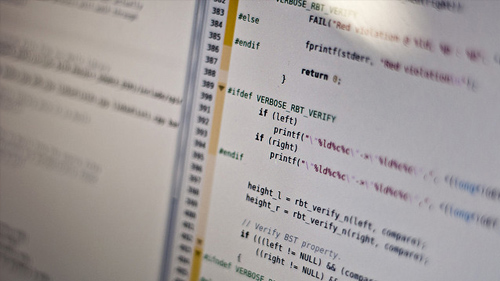
How to monitor your crawlers
If you want to find out how many visits each of your pages gets, go into the “Crawl > Crawl Errors” section in Google Search Console. Here, you will get information about what is happening with your site’s crawler bots and which pages need some special attention. It’s important to have all of the numbers here at 0, because if you don’t, it means that your site is having some issues and may be displaying improperly.
If you want to see how many crawlers visit each page on your website, go into the “Crawl > Crawl Stats” section in Google Search Console where you can find out valuable information about how well your website is set up. You will be able to see how many pages are being crawled every day, which shows you the activity on your site’s crawler bots. If one of these numbers seems abnormally high or low, it may mean that there is a problem with the way your website is set up from a technical perspective, which should be fixed immediately.
Understand how search analytics can help you optimize your website’s content
The final thing you’ll want to look at in Google Search Console is the “Search Analytics” section where you can see specific data on what keywords are sending website traffic to your web properties. To access this information, go into Search Analytics and then click on either the Full Version or the Preview version of Google Search Analytics depending on how much information you’re looking for. The more detailed option will give you a list of every search that led to a visit to your website while the preview version will just give you a summary showing all of your top keywords. You can adjust this report based on time periods if you want to look at historical data instead of current performance. Look at these numbers carefully because they can show you which keywords are worth putting effort into for your website.
Experience a steady flow of free traffic exchange visitors with our streamlined platform.

If you want to find out how much traffic is coming through your website, then Google Search Console’s crawler system will help you track all of that information and more. Make sure that if there are any problems, like images not loading or broken links, to fix them as soon as possible so you can continue getting free organic search engine traffic from Google bots.
Google Search Console will allow you to track your website performance and monitor crawler bots that are visiting your site. This has become more important as our dependence on Google search engine traffic continues to grow. If you want to stay on top of what’s happening with your website, make sure you’re familiar with this tool!
Filed under: Tips & Tricks
Exclusive Offer!
1,500,000 Points for $110 $68. If you're running low on points — don't miss out
limited time