Do you offer any discounts or promo codes?
Monday, December 14th, 2015
Yes. We’ll let you know about our latest promo code at the top of the page after you have logged on. We usually offer promo codes during or near holidays. You can also check our blog or social media pages for some awesome deals.
To apply a promo code, on the Review Your Order page you will see a promotional code box. Insert the code which is case sensitive and click Apply.
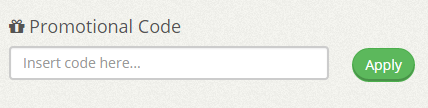
If the promo does not work, it is possible it is expired or that you insert the wrong code. Make sure that the code is insert exactly how you see it (case sensitive). You can also contact our support team if you believe the code is having technical issues.

Optimize your lead-generation funnel by choosing to buy website traffic packages with proven results.

Filed under: Documentation→Getting Started
Tags: coupons, discounts, getting started, promo codes
Exclusive Offer!
1,500,000 Points for $110 $68. If you're running low on points — don't miss out
limited time