Introducing Microsoft Ads: How is it Used for Success?
Thursday, August 25th, 2022
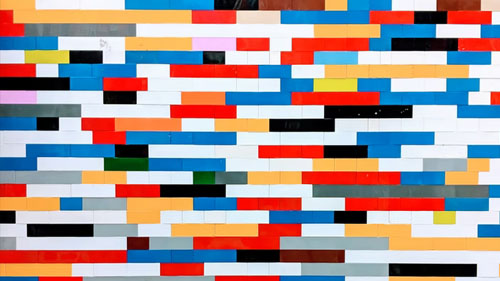
Microsoft Ads is a great way for marketers to introduce their products and services to potential customers because of the high-quality advertisement that it provides. Whether you’re a marketer or business owner, these ads will help you attract more traffic. But make sure to take advantage of all the features such as targeting demographics, geo-targeting and price optimization!
- What is Microsoft Ads and how does it work
- Why you should use Microsoft ads for your business
- How to take advantage of the features provided by Microsoft ads
- The benefits of using Microsoft Ads for your business
- Tips on getting started with Microsoft Ads
- Additional tips that will help optimize your ads and get them seen more often by potential customers
What is Microsoft Ads and how does it work
Microsoft Ads is a type of advertisement that can be inserted into websites or mobile apps. It displays to consumers ads that are targeted at their age, location, interests or device. The ads are created by the advertiser and delivered automatically to Microsoft’s ad platform called Bing Ads.
The type of ad you want to choose depends on what your company is advertising/selling. There are four types of ads: text links, sitelinks, rich media, and display banners.
Where you want to advertise it will depend on where your target market resides. You have the option to choose between Bing Ads or Google Adwords – there are pros and cons for both but it all depends on your budget and time commitment.
Why you should use Microsoft Ads for your business
- Reach more customers with high-quality ads
- Target your audience by demographic, geo-location and interests
- Automatic delivery to Bing Ads means no managing or updating separate campaigns
- Low cost compared to other online advertising platforms
- Integrate your ads with other advertising platforms
- Microsoft support services are available 24/7
How to take advantage of the features provided by Microsoft ads
- Target by demographics, geo-location, and interests
- Location targeting for local business or global reach
- Create custom ads or use pre-built templates
- Set your budget and daily/monthly spending limits
- Control when your ads are displayed through scheduling
- View detailed reports of how your ads are performing
- Use the Microsoft Ads Editor to create and manage your ads
- Get help from the Microsoft Ads support team
The benefits of using Microsoft Ads for your business
- Higher click-through rates than traditional advertising
- Reach more customers with high-quality ads
- Low cost compared to other paid online advertising platforms
- Automatically delivered to Bing Ads, no managing or updating separate campaigns
- Easy to use with detailed reporting and support available
- Get more leads and sales through effective ad campaigns
- Target your audience by demographics, geo-location and interests
- Schedule your ads to appear when you want them to
- Integrated with other Microsoft advertising platforms
- Boost your website traffic and improve your online presence

Tips on getting started with Microsoft Ads
- Choose the right type of ad for your company
- Decide where you want to advertise- Bing Ads or Google Adwords
- Research what keywords to target
- Set a budget that you are comfortable with
- Test your ads to see what works best
- Use the Microsoft Ads Editor to create and manage your ads
- Get help from the Microsoft Ads support team
- Monitor your ads performance and make changes as needed
Additional tips that will help optimize your ads and get them seen more often by potential customers
- Experiment with your ads to see what works best
- Target your audience by demographics, geo-location and interests
- Use the Microsoft Ads Editor to create and manage your ads
- Research what keywords to target
- Set a budget that you are comfortable with
- Test your ads to see what works best
- Use the scheduling feature to control when your ads are displayed
- Monitor your ads performance and make changes as needed
- Integrate your paid search campaigns with other Microsoft advertising platforms
- Get help from the Microsoft Ads support team
- Boost your website traffic and improve your online presence
- Get more leads and sales through effective ad campaigns
- Create custom ads or use pre-built templates
- Set your budget and daily/monthly spending limits
- Control when your ads are displayed through scheduling
- View detailed reports of how your ads are performing
- Use the Microsoft Ads Editor to create and manage your ads
- Get help from the Microsoft Ads support team
- Promote your business with high-quality, effective paid web traffic through Microsoft Ads
Microsoft Ads is a great way for businesses to reach more customers with high-quality paid web traffic.
Discover how small businesses thrive by implementing a modern free traffic exchange solution consistently.
Whether you’re a marketer or business owner, these ads will help you attract more customers to your website or social media page and convert them into leads or sales. To make the best use of Microsoft ads paid promotion features, consider the following:

- Target by demographics, geo-location and interests
- Use pre-built templates or create your own custom ads
- Set a budget and spending limits that fit your needs
- Control when your ads are displayed with the scheduling feature
- View detailed reports of how your ads are performing
- Get help from the Microsoft Ads support team
- Integrate paid search campaigns with other Microsoft advertising platforms
- Boost your website traffic and improve your online presence
- Get paid web traffic that converts into leads or sales for your business, product or service!
Conclusion
Microsoft Ads is a great way for marketers to introduce their products and services to potential customers because of the high-quality advertisement that it provides. Whether you’re a marketer or business owner, these ads will help you attract more traffic. But make sure to take advantage of all the features such as targeting demographics, geo-targeting and price optimization! Microsoft Ads major benefits include low cost compared with other paid online advertising platforms; automatically delivered to Bing Ads without managing or updating separate campaigns; easy use with detailed reporting and support available; targeted by demographics, geo-location and interests; schedule your ads according to when they are shown on screen; integrated with other Microsoft advertising platforms like Facebook ad campaign manager; boost website traffic through effective ad campaigns; can test ads to see what works best; and more!
Filed under: Tips & Tricks
Exclusive Offer!
1,500,000 Points for $110 $68. If you're running low on points — don't miss out
limited time