Microsoft Clarity vs. Google Analytics: Which is Better for Your Business?
Wednesday, February 22nd, 2023
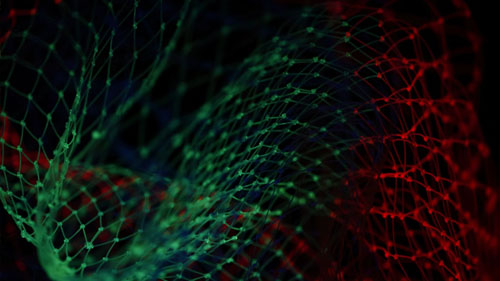
Microsoft Clarity is a web analytics tool launched by Microsoft in 2020. The tool provides website owners and marketers with valuable insights into user behavior, allowing them to make data-driven decisions. Some of the features of Microsoft Clarity include heatmaps, session recordings, and funnels. While Microsoft Clarity shares some similarities with Google Analytics, there are significant differences between the two platforms.
- The Benefits of Microsoft Clarity for Your Business
- How to Get Started with Microsoft Clarity
- Microsoft Clarity vs. Google Analytics: Which is Better for Your Business?
- Enhance User Experience with Microsoft Clarity’s Heatmaps and Session Recordings
The Benefits of Microsoft Clarity for Your Business
Microsoft Clarity offers several benefits to website owners and marketers. One of the key benefits is improved user experience. By using Microsoft Clarity, website owners can see how users interact with their website, where they click, and how they navigate through the site. This information can help website owners identify areas where the user experience can be improved. Additionally, Microsoft Clarity can help website owners identify technical issues that can affect website performance and cause users to leave the site.
How to Get Started with Microsoft Clarity
Getting started with Microsoft Clarity is a simple process. First, website owners need to sign up for Microsoft Clarity and create an account. Once the account has been created, website owners need to add the Clarity tracking code to their website. This can be done by following the instructions provided by Microsoft Clarity. Website owners can also customize their settings to suit their needs and explore the different features offered by Microsoft Clarity.

Microsoft Clarity vs. Google Analytics: Which is Better for Your Business?
While both Microsoft Clarity and Google Analytics provide valuable insights into user behavior, there are significant differences between the two platforms. One of the main differences is cost. While Google Analytics is free, Microsoft Clarity offers a free version with limited features and a paid version with more advanced features. Additionally, Microsoft Clarity offers more accurate data and a more user-friendly interface compared to Google Analytics. However, Google Analytics has more features and integrations with other Google tools.
Enhance User Experience with Microsoft Clarity’s Heatmaps and Session Recordings
Microsoft Clarity’s heatmaps and session recordings are powerful tools that can help website owners improve user experience. Heatmaps provide website owners with a visual representation of where users click, how far they scroll down a page, and what they interact with the most on a website. Session recordings, on the other hand, provide website owners with a video recording of a user’s session, allowing them to see how the user navigates through the website, where they get stuck, and where they drop off. By using heatmaps and session recordings, website owners can identify areas where the user experience can be improved and make the necessary changes.
Reshape your online marketing strategy by choosing to buy website traffic from our traffic exchange.

Microsoft Clarity is a powerful web analytics tool that provides valuable insights into user behavior. By using Microsoft Clarity, website owners and marketers can improve the user experience, increase conversion rates, and enhance SEO. While there are similarities between Microsoft Clarity and Google Analytics, Microsoft Clarity offers more accurate data and a more user-friendly interface. Additionally, Microsoft Clarity’s heatmaps and session recordings can help website owners identify areas for improvement and make data-driven decisions. If you haven’t already, give Microsoft Clarity a try and see how it can help your business grow.
Filed under: Tips & Tricks
Exclusive Offer!
1,500,000 Points for $110 $68. If you're running low on points — don't miss out
limited time