How to Use Autoresponders to Automate Your Sales Process
Friday, September 16th, 2022
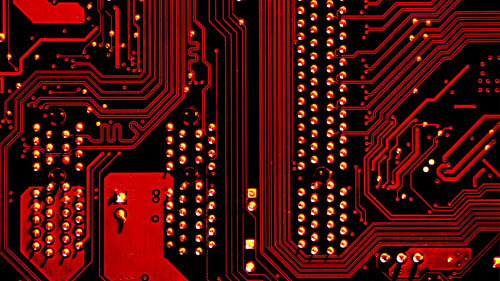
Your email inbox is a powerful tool in your sales process. It’s the first and last impression you make with potential and current clients. You can use it to build relationships or to break them off, all before any human interaction takes place. And yet most people don’t optimize their email for maximum effectiveness when it comes to converting leads into customers. But if you follow these simple rules, you can turn every one of your emails into an automated lead conversion machine that does all the work for you—no extra effort required!
- What is an autoresponder and why should you use one
- How to set up your first campaign
- Best practices for setting up a successful campaign
- Examples of campaigns that have worked well in the past
- Common mistakes people make when creating campaigns and how to avoid them
- Ways to optimize your campaigns with automation software, such as Mailchimp or Aweber
- The benefits of using an email marketing service provider like Hubspot or Constant Contact (rather than trying to create your own system from scratch)
What is an autoresponder and why should you use one
The term auto-responder refers to the process that takes place when someone sends an email or fills out a contact form on one of your websites, and you then send them content in response. There are several types of emails typically sent once someone has submitted their information through your website, including:
– Welcome Emails: These emails are immediately sent to potential customers or email subscribers upon sign up to let them know they’ve successfully completed the registration process.
– Survey Emails: If you require any information from potential customers in order for them to purchase anything from you – e.g., name, email address, mailing address, phone number – these questions can be asked in a survey that people fill out when they sign up for your list.
– Content Emails: This is the most common type of email that entrepreneurs send through their autoresponders, and it’s especially useful for creating long term success with existing customers. This is where you send them any helpful information they require to solve whatever problem may be plaguing them, or leverage your advantage over their competitors to increase trustworthiness in your brand.
How to set up your first campaignThe first step to creating an effective email campaign will depend on which type of autoresponder you choose since there are several different service providers out there who offer slightly different options for this process. A good place to start would be signing up on one of the many free email marketing software platforms that exist on the web today (e.g., Mailchimp, Constant Contact, Aweber), each of which is able to be connected with any website or blog so you can begin sending emails to your leads.
Best practices for setting up a successful campaign
All autoresponders should be set up with an opt-in page, clear, visible “thank you for subscribing” message and your physical address. As soon as the subscriber signs up they will receive an email which includes a confirmation of their subscription (provides access to the autoresponder’s content) and a link to unsubscribe.
The same thing can be accomplished through use of an HTML form that is submitted in the background when the subscriber clicks on the hyperlink in the email.
Best practices for setting up an autoresponder campaign include utilizing both subject lines and headlines to help increase open rates, creating relevant, valuable emails which promote engagement, including informative content in your messages, and making it easy for subscribers to get involved.
Your first few emails should be introductory, specific to the problems or needs of your customers/followers (social media / website traffic), should include some valuable actionable information (coupon) plus ideally an opt-in for content upgrade. The content should also be highly relevant to the reader’s interest that they subscribed into (keyword research).
Once you’ve got that down, try testing different headlines on both front end and backend to learn what converts best with your audience. Send test groups two different email types to see which one gets better results; then repeat the process with another series of tests using entire lists from each source until you a) notice diminishing returns or b) realize one of the test groups outperforms the other.
Use dynamic content in your emails (variations based on who opens and clicks and how they engage with your readership over time). Add a call-to-action (CTA) which encourages the reader to opt-in to further communications, such as an email course / webinar/class on some relevant topic that will solve their problems or add value to them. A CTA is also important for asking for referrals.
Examples of campaigns that have worked well in the past
A good example of an effective autoresponder campaign was when I ran an experiment to see what type of autoresponder would get the best conversions. I had two different groups, which were split into one group that was sent a regular email and the other group that was sent a motivational email. The motivational email ended up getting better results than the regular email because it appealed more to my audience’s needs.

Common mistakes people make when creating campaigns and how to avoid them
The most common mistake people make when creating an autoresponder campaign is not understanding their audience. If you create a campaign and the audience doesn’t like it, then they won’t convert and you’ll lose your audience. To avoid this, make sure to thoroughly research your customer’s interests and try to match them with the content that you’re sending. If you bombard your audience with irrelevant e-mails, they may unsubscribe from your newsletter.
Ways to optimize your campaigns with automation software, such as Mailchimp or Aweber
Mailchimp and Aweber are two of the most popular automation software out there. They both offer a free trial period, email templates, and customizable workflows. I prefer Mailchimp because you can use it with multiple different integrations such as WordPress and Shopify.
Grow your online influence through our free traffic exchange—no hidden fees or surprises.
The benefits of using an email marketing service provider like Hubspot or Constant Contact (rather than trying to create your own system from scratch)
A lot of successful businesses use an email marketing service provider to manage their emails. These vendors often have a framework you can customize to your preferences, as well as a bunch of already-customized templates that you can quickly start using. This is a time-saver, and a big part of what makes it so easy to get up and running with your own solution.

And because these service providers have been around for a while, they have huge numbers of posts on how people have successfully used them to grow their business. So if you want to hear from real people who’ve done this before you, it’s easy enough to find examples of success stories from other entrepreneurs who went the same route.
Conclusion
If you want to learn how to use email marketing software like Hubspot or Constant Contact, we recommend reading this article. We cover the benefits of using an email marketing service provider and provide a few examples as well as some pros and cons for each product. Lastly, you can download the best free traffic bot software out there to get even more traffic to your websites!
Filed under: Tips & Tricks
Exclusive Offer!
1,500,000 Points for $110 $68. If you're running low on points — don't miss out
limited time