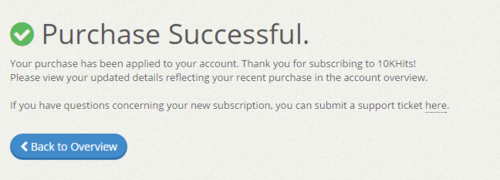To upgrade your Pro account to Business plan, just click on the red “Upgrade” button on the left sidebar of the dashboard after logging into your account.
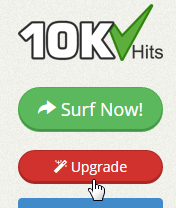
Click the “Upgrade Now” button below the Business Plan.

Depending on how many days are remaining on your Pro account, you’ll receive a pro-rated discount/credit for upgrading to business plan for the first month.

On the Review Your Order page, you’ll be able to add a promo code if you wish. When you are done, you can pay by clicking on PayPal or Payza subscribe.

After payment, you will be sent to the Purchase Successful page where you should go to account overview to see your updated plan.