How to Use Facebook Insights to Refine Your Marketing Strategy
Saturday, April 12th, 2025

Let’s be real: managing your online presence can feel overwhelming sometimes. You’ve got comments to reply to, content to plan, and a million notifications popping up every minute. While the day-to-day hustle can be intense, there’s one tool that can simplify your life: Facebook Insights. When used correctly, this treasure trove of data can help you fine-tune your overall marketing approach, better connect with your audience, and maximize your results. Read on if you’d like a quick and practical guide on how to harness Facebook Insights for your social media marketing strategy.
Understand the Basics of Facebook Insights
Before you dive into those colorful charts and numbers, take a moment to familiarize yourself with what Facebook Insights actually offers. Essentially, Facebook Insights is a free analytics tool that helps you evaluate how well your Facebook page is performing. It tracks actions on your page, such as likes, comments, shares, and even link clicks.
- Accessing Facebook Insights: Once you’ve created a Business Page, you can find your Insights tab near the top of the page. Once you open it, you’ll see an overview of your page’s performance, including reach and engagement.
- Why You Should Care: The data you’ll find here isn’t just for show. It’s designed to guide you in making data-backed decisions. Maybe your audience loves short, snappy posts with a warm, personal voice. Or perhaps they respond more to longer, in-depth content. Knowing these details can empower you to create posts that truly resonate.
When you start paying attention to these details, you can effortlessly incorporate them into your other social channels, too. After all, a good social media marketing strategy remains consistent across platforms, and you might just find that your audience on Pinterest loves the same type of visuals that perform well on Facebook.
Identify Key Audience Demographics
One of the first places to look in Facebook Insights is the “People” section. This is where you’ll learn who’s engaging with your page in terms of age, gender, and location. If you’re anything like most business owners, you have a specific target audience in mind—but is your actual audience in line with that target?
- Age & Gender: This breakdown will show you the percentage of your audience in each age bracket, as well as how many are men vs. women. The data might surprise you. Maybe you thought you were catering to women in their 30s, but it turns out that your biggest fans are actually women in their 20s.
- Location: The location data is particularly valuable if your business ships products internationally or if you’re looking to expand regionally. Keep an eye on where your reach is strongest. That way, you can tailor your marketing campaigns, post times, and even languages to better connect with that region.
By understanding the demographic data in Facebook Insights, you’ll be able to align your message more accurately. This also ties back to your overall social media marketing plan because it ensures you’re crafting content that hits the sweet spot for your real audience, not just the one you imagined.
Track Engagement Metrics
Likes and follower counts might feel like the stars of the show, but when it comes to getting real results, engagement is where the magic happens. Engagement metrics include likes, comments, shares, and reactions on each post. If you delve a little deeper, you can also measure video views or how many people clicked on the “See More” option.
- Identify What’s Working: Look for your posts with the highest engagement, especially comments and shares. These typically indicate that your audience found the content worthwhile enough to discuss or share with friends.
- Learn from the Flops: At the same time, pay attention to the posts with little to no engagement. Ask yourself: Was this post too promotional? Did it lack relevance? Was it posted at an off-peak time? The answers can guide you in refining your content strategy.
Keeping tabs on these engagement metrics in Facebook Insights doesn’t just help you shape future content. It also offers clues about how to better structure your approach on other platforms, especially Pinterest, which is also highly visual and engaging. By learning what resonates on Facebook, you can cross-promote or repurpose that content for another platform to expand your reach in your social media marketing endeavors.
Use Content Insights to Discover What Appeals to Your Audience
Do you know which formats your audience craves the most? Do they engage with quick GIFs, inspiring quotes, or super-informative blog posts? This is where the “Posts” tab within Facebook Insights can help. Here, you can see which specific posts performed the best in terms of engagement and reach.
- Experiment with Format: Try switching between photos, short videos, longer videos, text posts, or link posts. Watch to see which format drives the most interaction. If your audience absolutely loves your behind-the-scenes videos, you know you should plan more of that type of content going forward.
- Time-of-Day Posting: Facebook Insights also shows you when your audience is most active. Notice if there’s a spike at a certain time—maybe 9 p.m. on weekdays. Posting strategically at times when people are online will increase your visibility and engagement, boosting your overall social media marketing performance.
These insights help you get more bang for your buck, especially if you’re scheduling your posts. You don’t want your carefully crafted content to sink into oblivion when no one’s around to see it. Knowing the perfect posting times can quickly become one of your secret weapons for online success.
Harness Your Page Reach
We all want to expand our online reach, but it’s equally important to figure out who you’re reaching. In the “Reach” section of Facebook Insights, you’ll see how many people have seen your posts in their News Feeds, along with a breakdown of organic vs. paid reach.

- Organic vs. Paid Reach: Organic reach involves the people who see your content naturally—without you shelling out money to boost a post. Paid reach, on the other hand, comes from sponsored ads or boosted posts. If you notice your organic reach is low, you may need to rethink your content strategy or consider boosting important posts to get them in front of more eyes.
- Likes and Dislikes: You’ll also see how many people have liked or unliked your page during a set period. Take note of any spikes in unlikes. This can sometimes signal that a specific post or campaign rubbed your audience the wrong way, giving you a chance to course-correct.
By leveraging the “Reach” insights, you get a better grasp on how well you’re performing in your niche and whether your content is actually getting in front of the right audience. It might also guide you to refine your targeting options for ads or promotional campaigns, making your social media marketing more cost-effective and better attuned to what your audience genuinely wants.
Monitor Competitor Pages
Yes, you can learn a lot from the competition—and Facebook Insights makes it easy. In the “Pages to Watch” feature, you can keep tabs on how similar pages are performing.
- What to Look For: Track their growth in followers, see which types of content they’re posting, and observe when they get the highest engagement. While you can’t access all of their in-depth metrics, you can glean valuable insights from their public-facing data.
- Stay Unique: While it’s helpful to know what your competitors are up to, don’t just copy their strategy. Use it as inspiration to figure out your own style. After all, the things that set your brand apart—your tone, your personal story, your unique visuals—are exactly what will keep you memorable in the sea of online businesses.
Keeping an eye on your competition is a crucial piece of the puzzle for your social media marketing plan. By discovering what content performs well for others in your field, you can adapt and improve your own approach without reinventing the wheel.
Implement Ongoing Improvements
Facebook Insights isn’t a one-and-done tool; it’s something you should check in with regularly. Whether that’s weekly, bi-weekly, or monthly, set aside time to review how your page is performing. Then, use that data to steer your strategy.
Get consistent free website traffic and grow your blog without breaking the bank.
- Test New Content: Don’t shy away from experimenting with different post styles or topics. Keep track of performance before and after each test to see if you’re making measurable progress.
- Evolve with Your Audience: As your business or blog grows, your audience’s preferences might shift. Perhaps your viewers want more how-to tutorials or prefer live videos instead of recorded ones. Keeping your finger on the pulse of Facebook Insights will let you adapt to these preferences as they evolve.
- Consistency is Key: The more consistent you are with reviewing and adjusting your strategy, the faster you’ll be able to refine your approach, not just on Facebook but on your other channels like Pinterest and Instagram. This leads to more cohesive social media marketing campaigns across the board.
And there you have it: an ongoing system that lets you check in on your progress, pinpoint what’s working, and pivot when something isn’t. It’s all about being informed and flexible. Facebook Insights can be a game changer for understanding your audience, optimizing your content strategy, and keeping your brand fresh. Combined with other analytics tools, it ensures you’re making solid, data-driven decisions that support your broader social media marketing objectives. With a bit of creativity and consistent monitoring, you’ll discover that Facebook Insights is more than just graphs and numbers—it’s a gold mine of information ready to help you engage your audience better, connect with potential customers, and refine your marketing approach so that each campaign lands with a warm, personal touch.
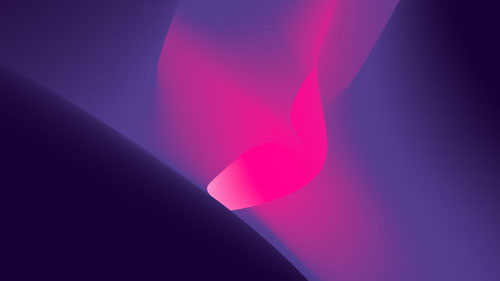
Take what you learn here, apply it, and watch your reach and engagement climb. Remember that social media is about building relationships and community. When you dig into the data that Facebook Insights offers, you’ll find plenty of ways to keep that community spirit alive and thriving, whether you’re on Facebook, Pinterest, or any other platform. By syncing your findings with other social media marketing insights, you can confidently make decisions to expand your presence, connect more deeply with your audience, and reach your ultimate business goals. Facebook Insights is just one piece of the puzzle, but it’s definitely one you don’t want to ignore. It’s comprehensive, user-friendly, and—best of all—free. So why not make the most of it?
In short, if you’re looking to reach more people, create better content, and build a stronger relationship with your audience, then get started with Facebook Insights today. You’ll be glad you did. Facebook’s analytics can sometimes seem a bit overwhelming at first glance, but a little practice goes a long way. Once you get the hang of it, you’ll wonder how you ever managed your online strategy without it. Happy analyzing and posting, ladies (and gents)!
Filed under: Tips & Tricks
Tags: social media marketing
Exclusive Offer!
1,500,000 Points for $110 $68. If you're running low on points — don't miss out
limited time