WordPress vs. Wix: Which One Is Better?
Friday, July 29th, 2022
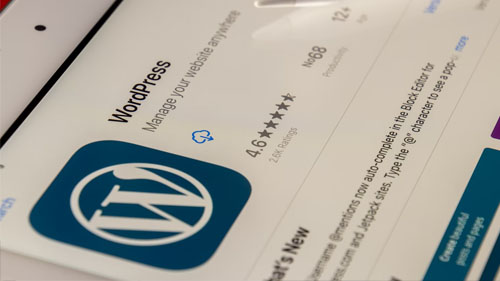
You’ve probably heard of WordPress and Wix. They’re two of the most popular content management systems (CMS) for web design. But which one is better? The answer depends on your needs, resources, and how much work you want to put into it. In this article I’ll cover the pros and cons of each CMS so that you can choose what’s best for you!
- What is a content management system
- Pros and cons of WordPress
- Pros and cons of Wix
- When to choose WordPress or Wix
- Other considerations for choosing a CMS
What is a content management system
A content management system will allow a user to input information onto their website without having any knowledge about HTML or other coding languages. There are many different types out there, but these two are among the most popular because they have all sorts of features that make them easy to use while also being versatile enough for almost any type of site!
The first thing you should know is that both of these tools are very easy to use which means that if you’re a beginner in web design, this can be a great way to get started. In addition, they’re not very expensive! Yes, there will be hosting fees and domain name fees but compared to hiring a professional web designer, the price tag for using a content management system will be much lower. WordPress has millions of users and is incredibly easy to use for beginners, which makes it a great option for newbie web designers. It’s free.
If you’re a blogger or vlogger who wants complete control of your site, then choosing a CMS could be the right way to go. The only thing you’ll need to pay for is web hosting, but if your blog or vlog isn’t very big yet, you shouldn’t have to pay much at all. This will be the most affordable option in terms of up-front costs.
If you already have a website with blogs or vlogs, WordPress is also ideal because it’s designed to accommodate multiple “channels” or categories that can be used to organize your content.
It’s important to note that the Wix platform is not free. While there are some free templates available, if you want access to more features, then you’ll need to pay for the monthly package. However, Wix does come with several free templates that are ideal for bloggers and other basic types of sites – but be sure to check out their full list of features first before relying on them too much to make sure it’s sufficient for your needs.
Pros and cons of WordPress
WordPress Pros
1) It has a very rich and user-friendly interface.
2) It’s completely free to use.
3) If you’re already using WordPress for your blogs or vlogs, then you can easily transfer the same information over to your website with just a few clicks. When I was building my first website, it took me less than an hour to completely transfer all of my content over.
4) It has a lot of utility for bloggers and vloggers, making it great if you want to maintain both blogs or vlogs and an online store. With the right plugins, WordPress can do almost anything!
WordPress Cons
1) There’s no need for web hosting. This means that you’ll need to find a separate location for your files since WordPress will be in charge of all file storage and hosting on their server. If you don’t have much experience with web design, this can get complicated.
2) You can’t directly upload individual images onto your website like you would on Wix or Weebly. You’ll need to use their built-in media library, which can get complicated if you plan on uploading a lot of images!
3) It’s far too easy for users to upload poor content onto your site unless there are specific rules in place preventing users from posting spam or offensive material. This means that it’s up to you to keep track of what new content is being posted.
4) All your plugins reside on their server, so if you want to use the latest versions, it’s up to WordPress to update them. Sometimes updates can break things or cause software compatibility problems down the line – which means that if you still rely on these plugins for most of your site’s functionality, you might run into problems.
WordPress is a good option for beginners because it’s easy to use and doesn’t require any technical knowledge with the hosting or web design. It’s powerful enough to make most sites work with almost no effort! With Wix , everything from hosting files to your website content will all be located on their servers. However, you will need to pay for web hosting. This might be one of Wix’s biggest cons since it does cost money to host your site files on another server. Otherwise, like WordPress, you can build or maintain blogs and vlogs alongside an online store if that’s what you’re looking for in a website builder.

Pros and cons of Wix
Wix Pros
1) As of this writing, no ads are being placed on your website. This makes it much more aesthetically pleasing compared to other options out there that constantly bombard their visitors with ads and marketing material. You can’t beat the clean look!
2) It’s very easy to add many different types of content (including images, text, and more) to your site.
3) Websites built with Wix are fully hosted on their servers for free. This means that they’ll be the ones responsible for keeping track of all your files and hosting them on a secure server. They also have a good deal of experience behind them too!
4) It’s very easy to make changes to your site – but this also means that it’s easier for someone else (like a hacker) to make changes if they get access to your website.
Wix Cons
1) If you already have an established WordPress blog or vlog, then making the switch takes more effort than just uploading some new content. However, this isn’t the case if you’re starting from scratch.
2) Your images will be stored on their server and not yours, which might annoy some photographers or artists who prefer to have full control over the copyright of their work.
Elevate your brand by choosing to buy web traffic from a reliable source like 10KHits.
3) You’ll need separate web hosting to host your website files alongside your company’s online store.
4) The free version only allows 1GB of storage space. If you don’t upgrade to a paid plan, then you’ll experience ads from Wix on your site and a watermark on all images.

Wix is a good option if you’re looking for a one-stop website builder that can do it all without any extra costs. It’s great for beginners as well as those with a fair amount of technical knowledge who are experienced with website design. The fact that it’s free is always a plus! WordPress can be used to create anything from personal blogs and vlogs to online stores, but you’ll need the expertise to handle this powerful program on your own – especially if you plan on maintaining a site for an extended period of time. As your needs increase, the amount of maintenance involved to keep everything running smoothly also increases – but it’s not something that can’t be handled by someone with some patience and technical expertise.
Other considerations for choosing a CMS
The most popular CMS is WordPress. It has been around for a decade and it has over 100 plugins to choose from. The downside is that if you want to use the latest version of a plugin, you need to wait for it to be updated by the WordPress team member. They go through a vetting process before it can be released which can take a few weeks sometimes. Wix is the closest competitor in the CMS market and might make WordPress obsolete in some ways. There is one major difference and that is the Wix editor. Unlike WordPress, it doesn’t have a backend editor. You build everything in the front end which causes some confusion for some people when they go to write their first blog post. But on the other hand, there are no plugins to confuse what content you can add on your page. Another upside to Wix is their app which helps you find images for your content. They regularly add new features like video apps and unlimited file storage (WordPress only allows 1GB). If you want full control over your site, go with WordPress. If you don’t mind waiting a couple of weeks for the latest plugins and tools, then use Wix instead. In either case, if your website is built on WordPress or Wix, buy quality web traffic from a trusted source to ensure that you’ll receive the best return on investment for all your hard work and website design efforts.
If you already have an established WordPress blog or vlog, then making the switch takes more effort than just uploading some new content. However, this isn’t the case if you’re starting from scratch. Your images will be stored on their server and not yours, which might annoy some photographers or artists who prefer to have full control over the copyright of their work. You’ll need separate web hosting to host your website files alongside your company’s online store. The free version only allows 1GB of storage space. If you don’t upgrade to a paid plan, then you’ll experience ads from Wix on your site and a watermark on all images.
Filed under: Tips & Tricks
Exclusive Offer!
1,500,000 Points for $110 $68. If you're running low on points — don't miss out
limited time