You can check your PayPal or Payza account to see whether we have refunded your purchase. You may also visit the History tab on the left sidebar of the dashboard.
Under the Billing History section, by the date of your purchase you will see a reversal icon similar to this.
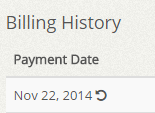
If you place your mouse over the icon you will see “Payment was refunded.”
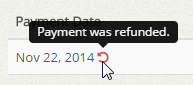
It may take a few days for the payment to be refunded to you.