To edit your website campaigns, click on Websites tab in the left side bar.
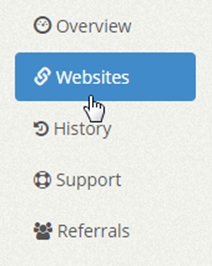
Click on the gear icon on the right of the website campaign panel that you want to manage and click on the Manage Site option.

To edit your website campaigns, click on Websites tab in the left side bar.
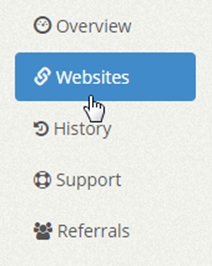
Click on the gear icon on the right of the website campaign panel that you want to manage and click on the Manage Site option.

Filed under: Documentation→Getting Started
Tags: 10khits, edit, edit URLs, getting started, manage, manage site, my URLs, site, URL