How do I manage or edit a website campaign?
Saturday, December 12th, 2015
Click on the “Websites” tab on the left sidebar of the dashboard.
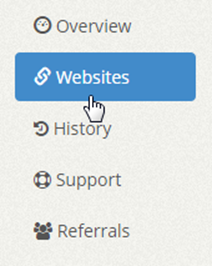
Hover over the website campaign you would like to manage and click the gear icon. A drop down menu will appear with the option to manage site.

By managing the campaign you can change the visit duration, maximum hits per hour, hits limit, traffic source, geo-targeting and content screening. You are not allowed to change the webpage URL. If you wish to change the URL, you can delete the campaign and create a new one.

Skyrocket engagement with our traffic exchange—perfect for bloggers and e-commerce sites.

Filed under: Documentation→Getting Started
Tags: 10khits, campaign, campaigns, edit, edit campaign, edit URL, edit website, getting started, manage, manage website, manage websites, my URLs, URL, URLs, website campaign, website campaigns
Exclusive Offer!
1,500,000 Points for $110 $68. If you're running low on points — don't miss out
limited time