How can I submit a testimonial to 10KHits?
Tuesday, December 15th, 2015
Please log into your account and go back to our homepage. Scroll down to the “What People Say” section. Here you will see a button that is only displayed when you are logged on. Click on “Submit your testimonial” button.
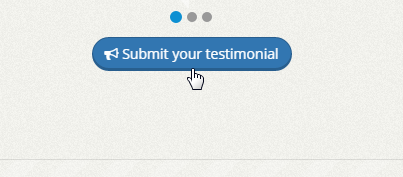
Give a rating, input your website URL and review our service then click the submit button. We will handpick the testimonials to be featured on our homepage. Featured testimonials will display your review including your website URL. We may also reward points for your testimonials.
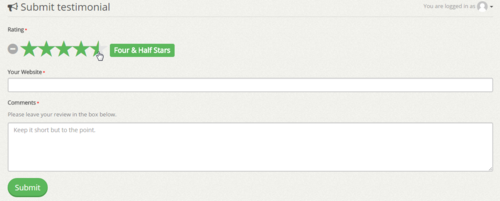

Learn the easiest methods to get massive free web traffic and grow your brand overnight.

Filed under: Documentation→Getting Started
Tags: getting started, reviews, submit testimonials, testimonial, testimonials
Exclusive Offer!
1,500,000 Points for $110 $68. If you're running low on points — don't miss out
limited time